Streaming from a Mac (Surviving the transistion)
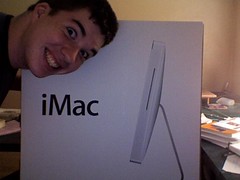 Image by [kilodelta] via Flickr
Image by [kilodelta] via Flickr
So I decided to take the plunge and purchase some kind of Mac. I was tempted by a Macbook Pro, but I would have been paying an extra premium for the portability which I would never really need. No, in the end I decided on one of the new iMacs - the "baby iMac" as my good friend Jackson has named it as it is the entry model on the new line of iMacs that were released earlier in the year. Technically with it's 21.5" screen it is an upgrade from my 20" Samsung monitor, it's super quiet compared to the set of fans plus GFX card which would get noisy even when idle. I'm not a PC Gamer at all - I have two dedicated boxes under the TV for that itch, so ultimate performance is not crucial for me. Plus I can always boot into Windows if I have the need which hasn't been that often - at the moment the only reason I need to is that there are no snow leopard compatible drivers for my old crappy Lexmark printer. Again, I don't do *that* much printing so again it's not an issue.
For the most part, it has been business as usual now that I have a stable machine once more, but there's a couple of alternatives I've found (and will probably continue to find) for Mac OS X, but this post will concentrate on the media server options which I needed to desperately carry on my demand to watch content via the Xbox360/PS3 and the TV downstairs, rather than sat at a desk.
Being the cheapskate I am, I was on the look out for free offerings to meet my need. TVersity was my go-to media streaming program, but unfortunately they only do a PC client at the moment - with any luck there will be a Mac version soon, but there are some alternatives available. If you are a PC user, or are happy to boot into Windows to stream your media (best to keep video/audio files on an external drive, else you will have to be very generous with the amount of disk space you hand over to the Windows partition) then TVersity really is the best round. It's completely free (a paid version exists if you want to access the BBC iPlayer through it), compatible with the 360 and PS3 (along with a load of other devices) and if the video format isn't supported then TVersity will transcode it on-the-fly. Pretty useful, huh? If it's HD content, then a wired connection to the 360/PS3 is definitely recommended - the PS3's wireless coupled with my wireless router could not hack it and I ran into problems.
So there's TVersity for you PC people, but what about the Mac people out there?
A lot of the highly recommended programs do require at least Leopard it seems - I did investigate options for Tiger on the aforementioned Mac Mini but there was virtually nothing about. PS3 Media Server was one such program that I kept hearing in Mac/tech circles so I checked it out.
Don't let the name fool you, PS3 Media Server also supports the Xbox 360, the name is a legacy carried over from its inception I imagine. PS3 Media Server is free as well, its interface is nowhere near as pretty and flashy as TVersity, but offers a lot of the same functionality. The paths to your media can be added, and both automatic and manual library refreshes are available - the automatic refresh is not mentioned anywhere but from experience the program does watch those specified folders - TVersity allows the option to rescan every X hours, I had it set to every 1 hour to not miss new video podcasts etc.
PS3 Media Server also offers the option to transcode your media, although pretty much everything I played through it has been compatible with my 360/PS3 so can't comment on how effective it is. The transcoding is not done automatically by PS3 Media Server, but instead a "#- TRANSCODE -#" option is added to each level of the folder tree when you browse on the 360/PS3. I've not tested it myself, but PS3 Media Server offers one large (and pretty daunting) page of transcode options so there should be a way to get playback happening.
One minor gripe I have is once the PS3 media server window is closed it is not possible to get it back without closing the whole program and relaunching.
Another alternative, especially if you handle a lot of mkv files for your HD TV rips - you know who you are, is Vuze. Vuze used to be called Azareus, a java-based bittorrent client, but has expanded to offer a video service, media server and media conversion in a rather neat package. For people in the UK, the video service seems to be limited to movie trailers and things like revision3 so I skip over it. Vuze is great in that it will torrent that mkv file of the latest episode of Lost, for example, convert it to a 360/PS3 friendly format thanks to the recent addition of support for devices (media can be converted for a number of other devices too), and then make it available via its built-in media server. The only real drawback, from what I can see, is that the media server requires the Vuze program to be running, it cannot be run as a service as TVersity and PS3 Media Server can be- other than that it's a successful solution to acquiring content, converting and making it available to my TV handled all in one program.
I may do a couple more posts like this to share the wealth and spread the joy of being a Mac user, or at least help transistion from a Windows machine, but above a couple of free media servers for ya.
0 comments:
Post a Comment